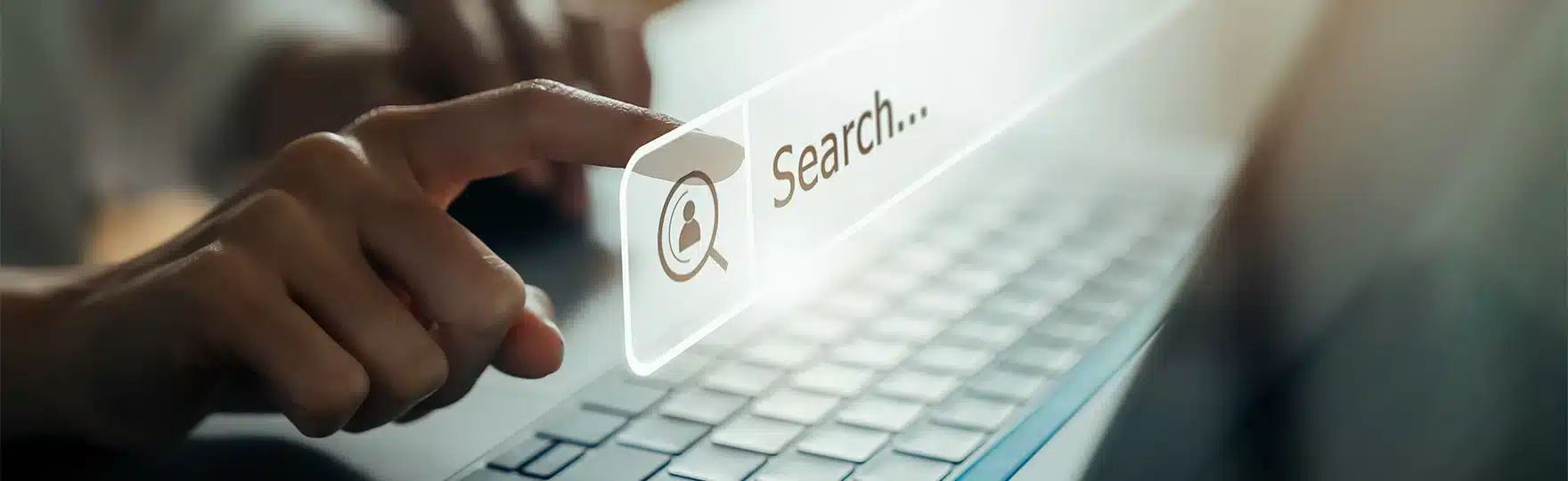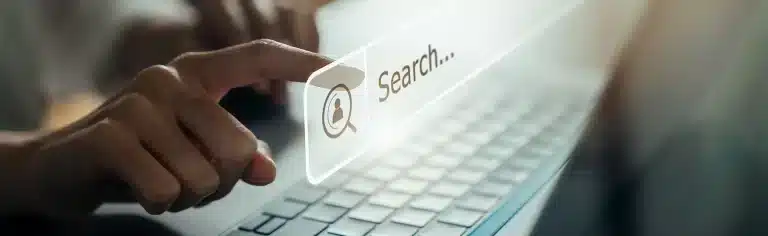Are you thinking of changing your domain, updating your website’s technology, or doing a complete redesign? Don’t worry, you’ve come to the right place. In this guide, we explain, in a simple yet complete way, everything you need to know to carry out a successful SEO migration, nnot only to avoid your project falling apart, but also to boost it even more.
What is SEO migration and why is it so important?
SEO migration is not just “changing the look” of your website. It’s any significant change that can affect how you appear on Google and other search engines.
Think of it this way: Google has a detailed map of your website. When you change the domain, structure, or design, that map experiences an “earthquake”. If you don’t manage it well, your rankings can plummet. But if you do it right, you could even rise higher than before.
In short, a well-executed SEO migration will allow you to:
- Maintain (or improve) your rankings on search engines
- Keep the authority you’ve already earned
- Create a solid foundation for even more growth
What you DON'T want to happen (the worst-case scenario)
Imagine this: you have a site with thousands of daily visits. You decide to change platforms or domains without following any plan… what could happen?
- Google stops finding your old pages
- The new URLs don’t show up anywhere
- Your traffic plummets (and with it, your revenue)
- And in extreme cases: layoffs, business closure, or significant financial losses
Sounds alarming, right? It is. Website migration is one of the most delicate processes in SEO. PBut it also presents a huge opportunity to improve your online presence.
Most common types of SEO migrations

Not all migrations are the same. These are the most common types:
Backend change
t’s like changing a car’s engine: the user doesn’t see it, but it affects performance. For example, moving from PHP to Node.js. The SEO impact is usually low to medium, but it’s important to monitor for any technical errors.
Frontend change
Redesign Equivalent to a complete visual redesign. The impact can be considerable if it changes the way Google views your content (load times, structure, etc.).
Change from HTTP to HTTPS
Today, it is practically mandatory for security. Always redirect from HTTP to HTTPS with 301 redirects and update all internal links.
Complete technology change
Here, you renew everything: backend, frontend, CMS… It’s a total rebuild that, if well-planned, allows you to modernize and optimize your website from scratch.
Domain change
The classic: you move from youroldsite.com to yournewsite.com. Even though the content stays the same, all your URLs will change. The risk is high, but manageable with a good redirect plan.
Unification of multiple domains
Several websites merging into one. The risk increases due to the number of redirects and potential broken links. Common in large editorial groups or when brands merge.
The “total” migration
When you change the domain, content, design, architecture, and even the name of your brand. It’s the most complex scenario, but it also offers the greatest opportunities for growth if executed correctly.
Who should be involved in an SEO migration?
A successful migration requires a coordinated team effort:
- Design/UX: They create the visual and user experience
- Analytics: Set up metrics to measure results before and after
- Business/Product: Make final decisions on dates and objectives
- Development/IT: Implement technical changes in code and servers
- Content: Organize and update texts and images
- SEO: Oversee structure, redirects, and indexing, acting as a “bridge” between all teams
The 3 phases of an SEO migration

1. Pre-migration (the most important phase)
Briefing and objectives
- Clearly define what you need to achieve
- Explain the reasons for the change (growth, rebranding, usability improvement)
- Ensure that all teams understand the plan
Research and audit
- Take a complete inventory of URLs (especially those generating traffic and revenue)
- Analyze your current structure, internal linking, and meta tags
- Decide what stays and what needs to be modified
Redirect plan
- Create a detailed mapping: each old URL should redirect to its corresponding new one
- Prioritize pages with the most organic traffic and authoritative links
- 301 redirects will be your lifesaver during this process
Design and layout
- Before programming, make sure the new design accommodates SEO elements
- Create a password-protected staging environment
- Properly configure the new CMS, including hreflang if your site is multilingual
Pre-validation
- Check that all new URLs are working correctly
- Verify that titles, descriptions, and internal links are optimized
- Test the redirects in the staging environment
Tip: Verify in Google Search Console that you have access to both the old and new domains. This way, you can use the “Change of Address” tool when the time comes.
2. During the migration (the big day)
Redirect implementation
- Make sure all rules on your server are active
- Check that the main URLs are redirecting correctly
Error control
- Have appropriate response codes ready (503 for maintenance, 404 for not found pages)
- Don’t block everything with robots.txt: Google needs to see the redirects
Immediate verification
- As soon as the site is live, quickly check that everything is working properly
- Monitor traffic to see how it transitions from the old domain to the new one
Update in Search Consol
- Use the “Change of Address” option to officially inform Google
3. Post-migration (ongoing monitoring)
Over the next weeks or even months, you should monitor:
- Indexing: Is Google finding your new pages?
- Positions: Are you maintaining or improving your rankings?
- Technical errors: Watch out for loading times and possible 404 or 500 errors
- Sitemaps: Update and submit the sitemaps of your new site to Google
- External links: If possible, reach out to important websites that link to you and ask them to update their links
Essential checklist for your SEO migration

SEO Migration Checklist
12 critical points to ensure a successful migration
-
Complete URL MappingCreate a spreadsheet documenting all old URLs and their corresponding new ones.
-
Detailed 301 Redirect PlanSet up permanent redirects for each URL that will change, prioritizing the most important ones.
-
Full Pre-Migration SEO AuditAnalyze the current state of the site: rankings, traffic, internal and external links, meta tags, etc.
-
Staging Environment VerificationThoroughly check the new site on staging to detect errors before launch.
-
Preservation of Key MetadataKeep titles, descriptions, hreflang tags, and canonical tags that are already working well.
-
Crawlability CheckProperly configure robots.txt and sitemap.xml to facilitate indexing of the new site.
-
Launch During Low Traffic HoursSchedule the migration during off-peak hours (nights or weekends).
-
Intensive Post-Launch MonitoringClosely monitor the site's performance during the first 48-72 hours after migration.
-
Notify of the Change in Search ConsoleUse the "Change of Address" tool in Google Search Console if you changed domains.
-
Update Internal LinksReview and update internal links to avoid redirect chains or broken links.
-
Indexing Follow-UpMonitor how Google indexes the new site and ensure that old URLs disappear.
-
Post-Migration Audit at 30 DaysPerform a complete review one month later to check recovery and identify remaining issues.
A well-executed migration transforms your website
To show you that a migration is not just about “keeping what you had,” here are two real examples:
Case 1: An informational website moved from an old domain to a new one with a meticulous redirection plan and title optimization. The result: in just 3 months, they doubled their organic traffic and ranked new keywords in Google’s top 3.
Case 2: An eCommerce site unified multiple stores under a single domain. Google recognized the new site as more powerful and authoritative. In 6 months, its visibility surpassed the total of all previous stores.
Migration as an opportunity, not a threat
SEO migration, when carefully planned and executed, can propel your website to even higher levels of traffic and rankings. However, improvising it real risks of losing visibility and credibility.
In our experience, domain changes, redesigns, or site unifications can become the perfect excuse for:
- Improve your users’ experience
- Optimize the structure and performance of your website
- Strengthen and update your content
- Climb Google rankings sustainably
Our final recommendations:
- Don’t underestimate the complexity of a migration or leave it until the last minute
- Prepare a detailed plan and involve all necessary departments
- Conduct thorough testing before the launch
- Continuously monitor and make quick adjustments if issues arise
Do you have questions or need expert help?
If after reading this guide, you feel that your website migration requires specialized knowledge or simply prefer to focus on your business while experts handle this critical process, we are here to help you.
Get in touch and tell us about your project. JTogether, we’ll turn your SEO migration into a real boost for your brand, risk free and hassle-free.